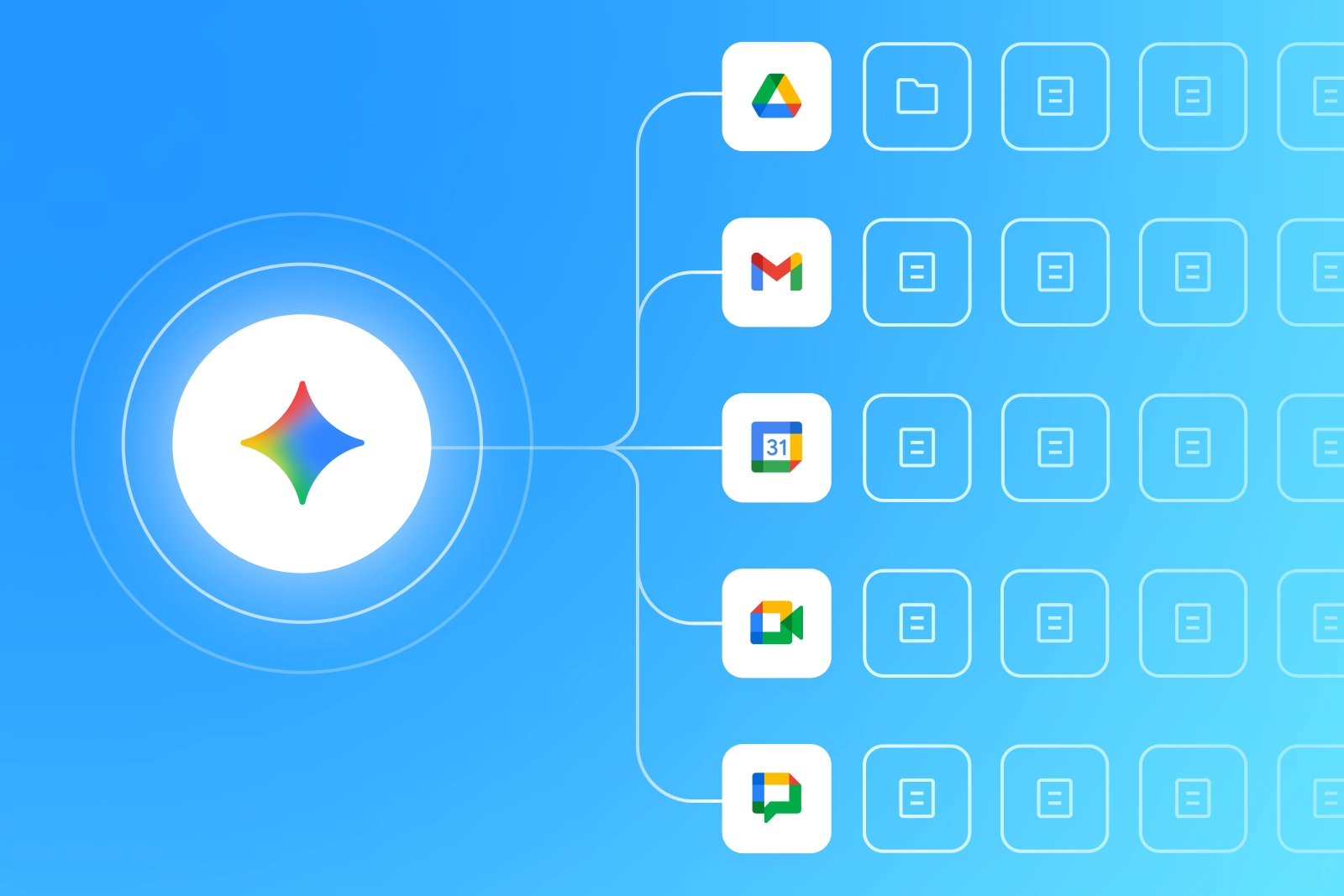Microsoft Copilot Security: Risks, Controls & Best Practices for Enterprises

Key Takeaways
What Is Microsoft Copilot and How It Works
Microsoft Copilot is deeply embedded within Microsoft 365, helping users summarize, generate, and analyze content across Word, Excel, Outlook, and Teams. It operates entirely inside an organization’s Microsoft 365 environment, drawing on Microsoft Graph data and user permissions managed via Microsoft Entra ID.
While Microsoft ensures Copilot’s internal compliance and security controls, enterprises still face challenges in governing how employees use Copilot, particularly around sensitive data exposure, prompt safety, and unauthorized AI usage. This layer of governance and visibility is where tools like Opsin add critical oversight.
How Microsoft Copilot Accesses and Uses Organizational Data
Copilot interacts with organizational content based on each user’s existing permissions and governance policies in Microsoft 365. Its visibility into data depends on how administrators configure access rights, information protection labels, and sharing settings across the environment.
Authentication and Authorization via Microsoft Entra ID
Microsoft Entra ID (formerly Azure Active Directory) authenticates users and grants Copilot access to organizational data under their identity. Each request inherits that user’s access level, preventing the retrieval of information outside approved boundaries. Multi-factor authentication (MFA) and Conditional Access rules add further assurance by validating user context before Copilot processes any query.
Access Permissions and Least-Privilege Enforcement
Copilot operates within the principle of least privilege, meaning it only surfaces content the user already has rights to view. It does not bypass Microsoft 365 access controls or expose data across tenants. However, this also means any existing permission sprawl or misconfigured sharing settings directly impact what Copilot can reach. For example, if a user has inherited access to a shared SharePoint folder containing sensitive files, Copilot can reference that data in generated responses. Regular access reviews and permission hygiene are critical to prevent unintended exposure through AI-assisted queries.
Data Residency and EU Data Boundary Policies
To meet compliance and sovereignty requirements, Microsoft maintains data residency controls that ensure Copilot processes data within the same regional boundaries as Microsoft 365. The EU Data Boundary initiative enforces that personal and organizational data of EU customers stay within the EU when using Microsoft cloud services, including Copilot. This approach supports adherence to regional privacy laws such as GDPR, while still allowing global enterprises to manage access through centralized Entra ID policies and Microsoft Purview data classification.
Retention, Logging, and Deletion of User Interaction History
Microsoft Copilot follows the same data retention and logging practices as Microsoft 365. It records user interactions, prompts, and generated content for auditing, troubleshooting, or quality checks. These logs remain within the organization’s tenant and are never used to train Microsoft’s foundation models. Admins can configure retention policies via Microsoft Purview to control how long these logs are stored and who can access them. Copilot also provides data deletion controls that align with enterprise compliance requirements, ensuring that sensitive interactions are not retained beyond policy-defined periods.
Key Microsoft Copilot Security Risks
While Microsoft Copilot is built on enterprise-grade infrastructure, its integration across apps and data sources introduces new layers of risk. Understanding these challenges helps security teams anticipate and mitigate exposure before Copilot is rolled out organization-wide:
- Over-Permissioning and Excessive Data Exposure: Copilot inherits user permissions directly from Microsoft 365. If sharing settings or access controls are overly broad, the AI may surface confidential data that users were never meant to see. This often occurs in shared SharePoint sites, Teams channels, or OneDrive folders with misconfigured access.
- Prompt Injection and Jailbreak Attacks: Attackers can manipulate prompts or inject hidden instructions into documents, emails, or chats to trick Copilot into revealing restricted information or performing unintended actions. Even well-trained models can be influenced by cleverly crafted prompts that override expected behavior.
- Data Exfiltration via Connected Apps and APIs: When Copilot integrates with third-party connectors or APIs, data can move outside Microsoft’s security perimeter. Weak app governance or excessive API permissions increase the risk of sensitive information being transferred to external services.
- Integration Vulnerabilities Across Microsoft 365 Ecosystem: Because Copilot interacts with Word, Excel, Outlook, Teams, and SharePoint, any misconfiguration in these apps can create indirect exposure paths. Cross-app dependencies often lead to complex permission chains that traditional tools fail to track.
- Theoretical Model Inference Risks: Advanced research has shown that generative systems can sometimes infer patterns from contextual data. While this has not been observed in Microsoft Copilot, awareness of such risks helps organizations strengthen data handling and monitoring controls.
- Compliance Gaps in Regulated Environments (HIPAA, GDPR, SOC 2): Highly regulated sectors must ensure that Copilot activity aligns with strict privacy, retention, and audit rules. Misconfigured data residency or logging policies can create compliance gaps and potential violations.
- Shadow AI and Uncontrolled Copilot Usage: Without centralized monitoring, employees may enable Copilot features or connect unofficial extensions on their own. This shadow AI usage bypasses governance controls, increasing the likelihood of unmonitored data exposure.
- Over-Reliance and AI Hallucination Risks: Users may place excessive trust in Copilot’s generated outputs. Incorrect summaries, hallucinated data, or flawed analysis can lead to operational errors and reputational harm if human validation is not part of the workflow.
Built-In Microsoft Copilot Security and Privacy Controls
Microsoft Copilot runs on the same enterprise-grade protections as Microsoft 365, maintaining consistent encryption, isolation, governance, and visibility across every interaction. The following control areas illustrate how these protections are implemented in practice.
While these native controls form a strong baseline, they focus primarily on Microsoft’s own perimeter. They do not address enterprise-specific challenges like data oversharing, unauthorized AI usage, or the visibility gap between user activity and security teams. This is where external governance tools like Opsin add essential depth.
Preparing Your Tenant for Microsoft Copilot Deployment
Before deploying Microsoft Copilot, organizations should strengthen data governance and access controls across their Microsoft 365 environment. The following steps ensure that Copilot operates only within approved boundaries and handles data responsibly.
Classify and Label Sensitive Data
Classification is very important, but it rarely matures in time for AI deployment. Microsoft Purview can label sensitive data and even be configured to prevent Copilot from displaying labeled content. However, these settings only work within properly controlled environments. If labeled data sits in an overshared OneDrive folder, Teams channel, or SharePoint site, it will still be visible to everyone who has access.
Configure Conditional Access and Identity Protection
Use Microsoft Entra Conditional Access policies to define when and how users can access Copilot. Combine these with Entra Identity Protection signals to detect risky sign-ins, enforce MFA, and block access when necessary. These controls help ensure that only authenticated, low-risk sessions can interact with Copilot, reducing the chance of account compromise or unauthorized data access.
Review SharePoint, OneDrive, and Teams Permissions
Copilot retrieves information based on existing Microsoft 365 permissions. Reviewing and tightening access across SharePoint sites, OneDrive folders, and Teams channels helps prevent the overexposure of files and chats. Conduct periodic access reviews and remove outdated sharing links or guest access. Applying the principle of least privilege ensures that Copilot’s responses are limited to data that users are already entitled to see.
Implement Privileged Identity Management (PIM)
Enable Microsoft Entra Privileged Identity Management (PIM) to control administrative access during Copilot setup and ongoing operations. PIM allows just-in-time elevation for admins and automatically enforces approval workflows and time limits. This reduces standing privileges that could be exploited to misconfigure Copilot or access sensitive organizational data.
Monitor Access and Audit Logs Continuously
After deployment, use Microsoft 365’s unified audit logs to track Copilot usage, query patterns, and access behavior. Integrate these logs into Microsoft Sentinel or other SIEM tools for automated alerting and anomaly detection. Continuous monitoring helps identify unusual data access, detect prompt misuse, and maintain visibility over how Copilot interacts with corporate content.
How to Roll Out Microsoft Copilot Without Exposing Sensitive Data
To guarantee that Copilot adoption remains secure and compliant, organizations should approach deployment in controlled stages and enforce strict data governance from day one.
- Start with a Pilot Group: Begin with a small group of users under IT supervision to evaluate Copilot’s behavior, data access patterns, and productivity impact before enabling it organization-wide.
- Audit SharePoint and Teams for Over-Permissioned Resources: Review channels, sites, and shared folders to identify oversharing or broad access. Fix excessive permissions before Copilot is enabled to prevent sensitive data from appearing in responses.
- Apply Sensitivity Labels Early: Use Microsoft Purview to classify files, chats, and emails so Copilot respects labeling and access boundaries automatically.
- Restrict External Sharing: Audit SharePoint and OneDrive sharing links to prevent Copilot from surfacing externally shared or publicly accessible data.
- Harden Conditional Access: Enforce sign-in risk policies, device compliance checks, and MFA through Microsoft Entra Conditional Access before granting Copilot access.
- Limit App Integrations: Review and disable unnecessary third-party app connections to reduce data exposure through connected APIs.
- Enable Data Loss Prevention (DLP): Configure DLP policies in Microsoft Purview to detect and block sensitive information from being included in Copilot-generated content.
- Monitor Activity via Audit Logs: Track Copilot usage, prompt history, and access events in the Microsoft 365 Audit Log for early detection of anomalies.
- Train Users on Responsible Use: Educate employees on prompt safety, data privacy, and acceptable use policies to prevent unintentional data disclosure.
Microsoft Copilot Security Tools: Essential Stack for Enterprise Protection
Securing Microsoft Copilot requires a layered strategy that combines AI-specific protection, strong data governance, and real-time visibility across the enterprise environment. The tools below form a complementary stack that helps organizations detect risks, enforce policies, and maintain compliance throughout Copilot’s lifecycle.
1. Opsin
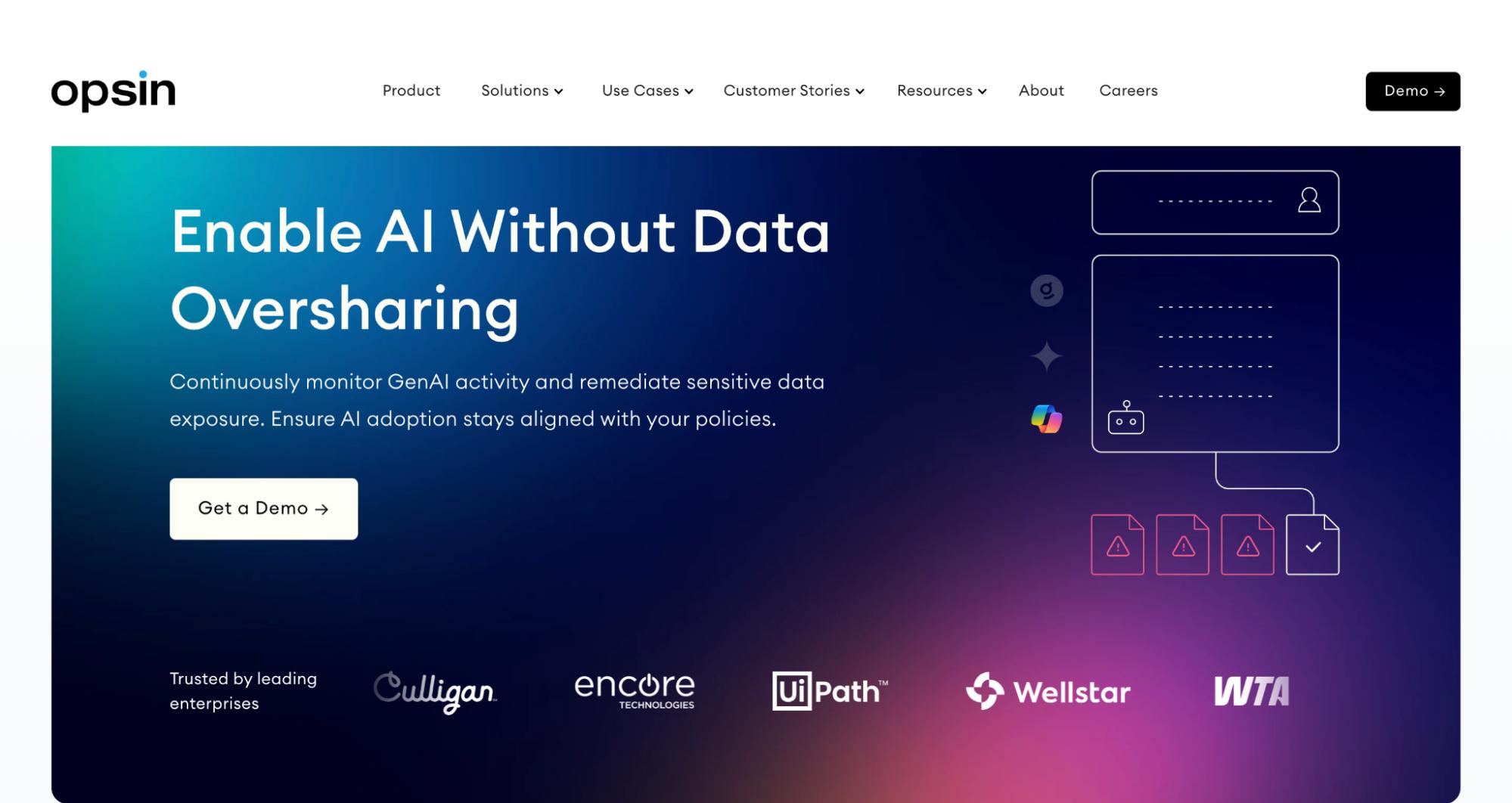
Opsin is purpose-built for GenAI security, helping enterprises govern how employees use tools like Microsoft Copilot, Google Gemini, and ChatGPT Enterprise. It detects oversharing and sensitive data exposure in real time, before confidential information leaves the organization. By mapping access across SharePoint, OneDrive, and Teams, Opsin reveals exactly what Copilot can “see” and who can access it.
Continuous monitoring, automated remediation workflows, and contextual alerts allow teams to address risks proactively. For large-scale Copilot rollouts, Opsin provides the visibility and governance traditional DLP tools lack, giving organizations full control over GenAI adoption at scale.
2. Microsoft Purview

Microsoft Purview is the foundation of data governance for Copilot. It classifies and labels information across Microsoft 365, ensuring Copilot respects access permissions and sensitivity policies. Integrated Data Loss Prevention (DLP), eDiscovery, and retention controls allow administrators to manage what data Copilot can access or process. Purview also supports compliance with frameworks like GDPR and HIPAA, ensuring every AI interaction remains policy-aligned and auditable.
3. Wiz
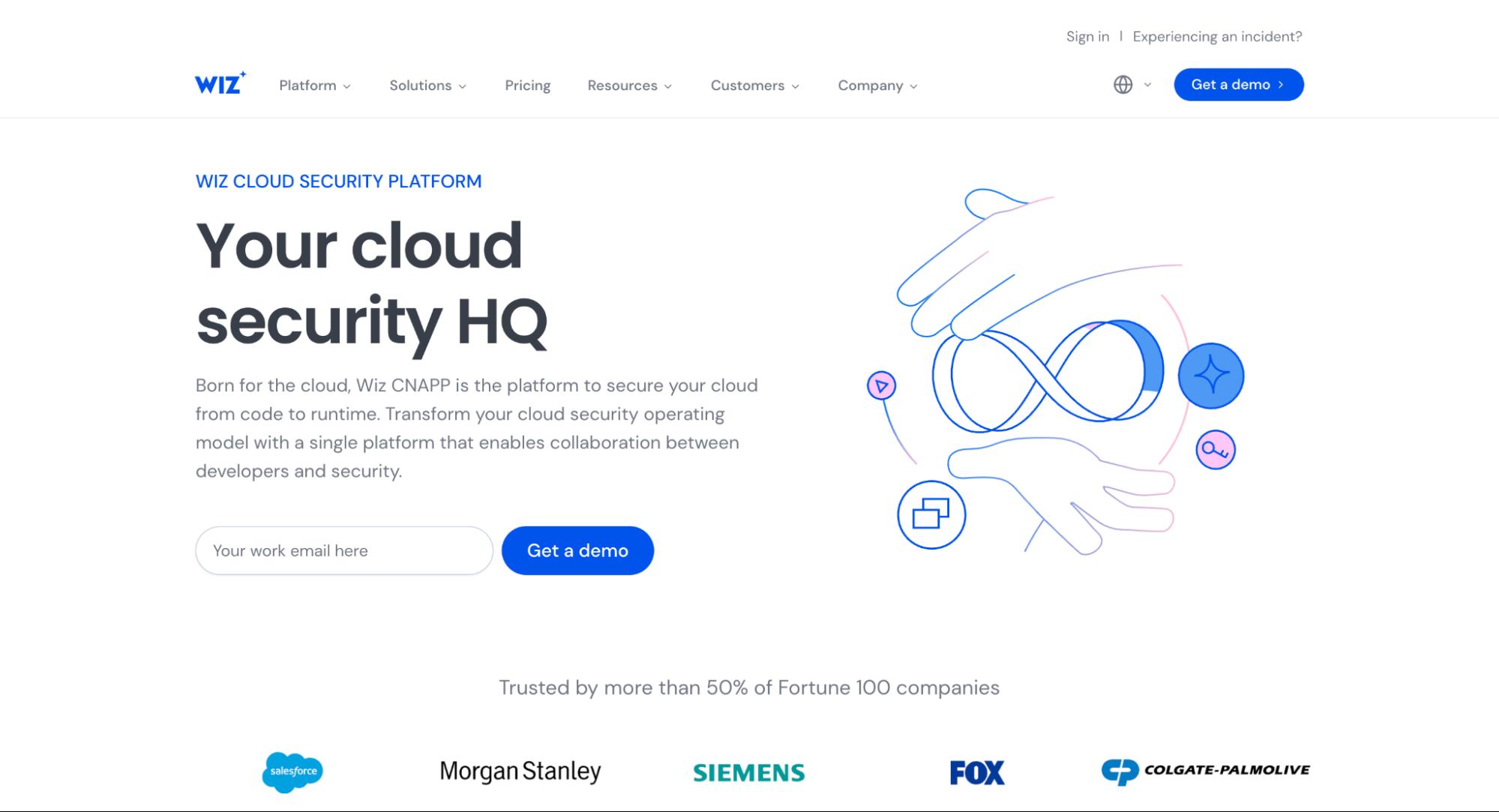
Wiz secures the cloud layer supporting Copilot by identifying misconfigurations, exposed assets, and excessive permissions across multi-cloud environments. Its agentless scanning and contextual risk visualization help teams see how weaknesses in cloud infrastructure could impact Copilot data access. Wiz’s continuous visibility across hybrid environments enables proactive remediation, making it a key tool for organizations operating complex cloud ecosystems.
4. CrowdStrike Falcon

CrowdStrike Falcon protects endpoints and identities that underpin Copilot access. Its AI-driven analytics detect credential theft, compromised sessions, and unauthorized logins in real time. Integration with Microsoft Entra ID ensures only verified users and compliant devices can interact with Copilot. By addressing endpoint and identity threats, Falcon adds a critical defense layer that limits attacker movement into Copilot-connected systems.
5. Splunk Enterprise Security

Splunk Enterprise Security provides centralized monitoring and analytics for Copilot activity. It aggregates logs, queries, and access events from Microsoft 365 to detect anomalies and policy violations. Through advanced correlation and integration with Microsoft Sentinel and Purview, Splunk helps teams identify irregular Copilot behavior and respond quickly. For large enterprises, it delivers full visibility into Copilot’s usage and compliance footprint.
Real-World Microsoft Copilot Security Incidents and Learnings
Even with Microsoft’s extensive security framework, recent incidents have demonstrated that Copilot, like any enterprise AI tool, can face operational and governance challenges. The two notable cases below illustrate how security, privacy, and compliance remain major concerns in real-world Copilot deployments.
EchoLeak Zero-Click Vulnerability and Recent Exploits
In early 2025, security researchers disclosed a flaw known as EchoLeak, a zero-click vulnerability in Microsoft 365 Copilot (CVE-2025-32711). The issue could allow attackers to retrieve sensitive information from Microsoft Graph and Outlook APIs without user interaction. By manipulating system prompts, threat actors were theoretically able to extract contextual data from Copilot’s connected environment.
Microsoft released a patch shortly after the discovery and confirmed that no active exploitation had been observed in the wild. The case brought attention to how deeply AI assistants are intertwined with enterprise data systems, and how critical it is to test for indirect exposure paths within AI-integrated platforms.
U.S. Congress Ban and Enterprise Concerns
In March 2024, the U.S. House of Representatives prohibited staff from using Microsoft Copilot over concerns that sensitive congressional data might be transmitted or stored outside authorized government networks. As reported by Reuters, the decision followed an internal IT review assessing the privacy and data handling practices of AI-powered assistants.
Microsoft clarified that Copilot for Microsoft 365 operates within tenant boundaries and complies with enterprise-grade security controls, yet the ban reflected broader caution among public-sector entities toward AI deployment. The incident underscored how even compliant technologies may face adoption barriers when data sovereignty and privacy sensitivity are at stake.
These cases reinforce that even with Microsoft’s rapid response, enterprises need continuous, independent visibility into how AI tools like Copilot access and use internal data - a capability that Opsin delivers by design.
Best Practices for Securing Microsoft Copilot
Securing Microsoft Copilot requires a balance between empowering users and controlling access to sensitive data. The following best practices help enterprises maintain compliance, visibility, and trust across every stage of Copilot adoption:
- Establish Acceptable Use Policies for Copilot: Every Copilot deployment should begin with a clear usage policy that defines how employees interact with AI tools inside Microsoft 365. These guidelines help prevent accidental disclosure of confidential data and set expectations for responsible, prompt design.
- Enable Copilot-Specific DLP and Audit Policies: Configure Data Loss Prevention (DLP) rules in Microsoft Purview to block sensitive data from being surfaced through Copilot-generated output. Enable unified audit logs to monitor how Copilot interacts with files and messages.
- Apply the Principle of Least Privilege: Restrict access so users and AI assistants can only retrieve data they need for specific tasks. Review permissions in SharePoint, OneDrive, and Teams to ensure Copilot responses are limited to approved content.
- Conduct Regular Access and Data Reviews: Schedule periodic reviews of file permissions, group memberships, and shared links. Use Microsoft Purview and Entra ID access reviews to detect outdated or excessive privileges that could increase exposure risk.
- Continuously Audit Microsoft 365 for Over-Permissioning: Regularly scan SharePoint, OneDrive, and Teams for broad or inherited permissions. Tighten access where necessary to prevent Copilot from surfacing sensitive or confidential data to unintended users.
- Educate Users on Prompt and Data Handling Risks: Provide training sessions that explain what data Copilot can access, and how unsafe prompts or screenshots can expose confidential content. User awareness remains one of the strongest lines of defense against accidental data disclosure.
- Monitor Microsoft Graph and API Access Patterns: Track activity through Microsoft Graph API logs to detect unusual access behavior. Integrate with SIEM tools such as Microsoft Sentinel or Splunk to automate alerting for anomalies linked to Copilot usage.
- Start with a Limited Pilot Program (10–50 Users): Roll out Copilot gradually to a small, monitored user group. Evaluate security policies, content access, and operational impact before scaling to the entire organization.
- Implement Human-in-the-Loop Review: Require manual review or approval for high-risk use cases, such as Copilot-generated content involving regulated or financial data. Combining automation with human oversight ensures better quality and compliance control.
- Establish Go/No-Go Criteria for Each Phase: Define clear checkpoints between deployment stages. Evaluate metrics like policy violations, false positives, and user feedback before expanding Copilot access across departments.
These steps create a secure foundation, but visibility into how Copilot interacts with sensitive data remains critical. Tools like Opsin make that oversight possible, identifying exposure before it turns into a compliance or reputational issue.
Compliance and Regulatory Considerations in Microsoft Copilot Security
Enterprises deploying Microsoft Copilot must align its use with evolving global compliance frameworks. AI systems that process sensitive or regulated data must demonstrate clear governance, traceability, and policy enforcement. The table below summarizes key compliance considerations and their relevance to Copilot security:
How Opsin Prevents Data Oversharing in Microsoft Copilot
All the security measures described above are only effective when paired with clear visibility into how Copilot interacts with sensitive data. Opsin provides that visibility.
Opsin helps security teams understand what Microsoft Copilot can access before users begin working with it. Its AI-focused monitoring and remediation features are designed to detect oversharing risks, enforce governance, and maintain enterprise control across connected environments.
- Unified Visibility Across Microsoft 365, Azure, and Copilot Activity: Opsin combines data access insights from Microsoft 365, Azure, and Copilot to reveal which users, groups, and applications can view sensitive content. This unified visibility helps teams identify potential exposure points and irregular access patterns related to AI activity.
- Continuous Monitoring for Sensitive Data Access: The platform continuously tracks how Copilot interacts with organizational data across SharePoint, OneDrive, and Teams. It identifies instances where confidential or regulated information, such as financial records, PII, or intellectual property, is at risk of being accessed by unauthorized users.
- Automated Detection of Misconfigured Permissions: Opsin identifies broken permission inheritance, public sharing links, and excessive group access that may expose sensitive data through Copilot queries. Automated detection allows teams to address these issues proactively before exposure occurs.
- Policy Enforcement for AI-Driven Workflows: Security and compliance teams can define clear rules that govern what Copilot is allowed to access or process. Opsin applies these policies dynamically, preventing risky data connections and ensuring that all AI interactions remain compliant.
- Context-Aware Alerts for Anomalous Copilot Behavior: Opsin uses contextual analytics to identify unusual Copilot activity, such as unexpected access to restricted data, atypical query patterns, or sensitive data shared with Copilot by risky users. Real-time alerts enable administrators to respond quickly and contain potential data exposure.
Conclusion
Microsoft Copilot represents a powerful shift in enterprise productivity, but its success depends on careful governance, visibility, and control. By understanding how Copilot interacts with organizational data and applying clear security principles, enterprises can unlock its value without increasing exposure risk.
Implementing strong identity management, continuous monitoring, and AI-specific protection tools like Opsin ensures that Copilot operates within safe, compliant boundaries. As organizations scale their GenAI adoption, the focus should remain on aligning innovation with security maturity so that every Copilot deployment advances both productivity and trust across the enterprise.
FAQ
What’s the biggest misconception about Microsoft Copilot’s data access?

Copilot doesn’t bypass permissions, it amplifies whatever access already exists.
- Review inherited permissions in SharePoint and Teams weekly.
- Use Microsoft Purview sensitivity labels to confine Copilot’s scope.
- Audit user access with Entra ID and revoke stale links regularly.
Explore deeper in How to Secure Microsoft Copilot Without Blocking Productivity.
How can small IT teams secure Copilot without enterprise-scale tooling?

Focus on policy hygiene and user education before automation.
- Enforce MFA and Conditional Access before enabling Copilot.
- Apply DLP templates for financial or health data early in rollout.
- Train users on prompt safety and data classification basics.
See practical rollout steps in 3 Strategies for a Successful Microsoft Copilot Rollout.
How do prompt injection attacks actually bypass Copilot’s defenses?

They embed malicious instructions inside trusted data sources.
- Scan shared documents for hidden or obfuscated prompts.
- Limit Copilot exposure to unverified external files or chats.
- Use SIEM correlation to flag anomalous query patterns.
A deeper threat analysis appears in Microsoft Copilot Security: The Magic Trick of Prompt Injection.
How should security teams test Copilot for oversharing before enterprise launch?

Use controlled test prompts to simulate real-world misuse.
- Create test cases that mimic sensitive data queries.
- Monitor Copilot’s responses for policy violations.
- Combine results with Purview audit data to validate containment.
Download a full testing framework from Test Prompts for Assessing Copilot Oversharing Risk.